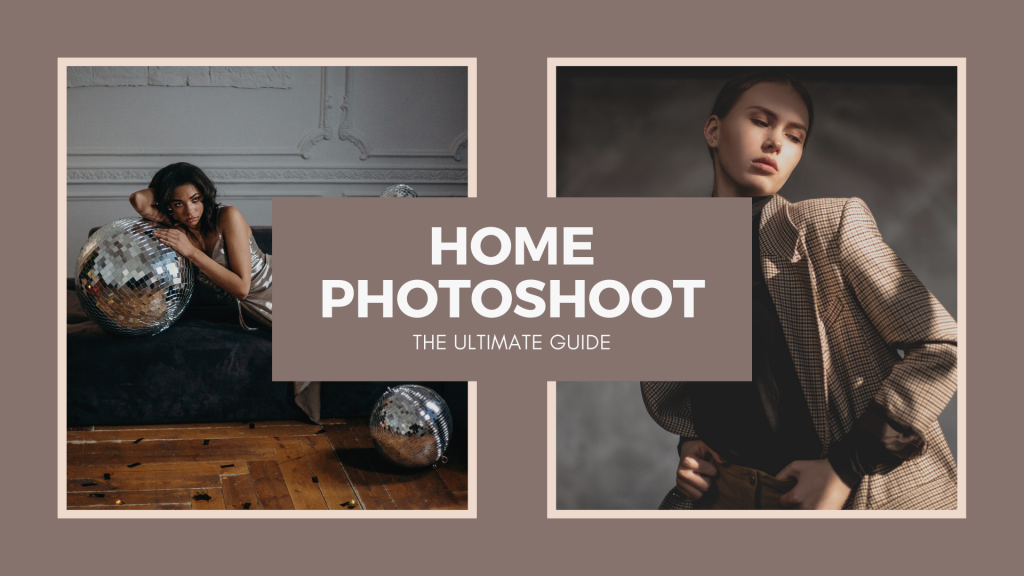
The Ultimate Guide in Doing a Home Photoshoot
“Bored in the house, and in the house bored?” Just like this line from Curtis Roach’s song, during the quarantine, we’re trying different stuff at home to keep ourselves busy. On our previous blog, we mentioned 12 ways we can enjoy the quarantine — one of which is dressing-up and striking a pose. This is the perfect opportunity to level-up your Instagram. And the good part is, you don’t need a fancy camera (but if you have one, then great!) All you need is a decent smartphone or a computer with a webcam, and your creativity. Follow these tips and tricks and rock your very own home photoshoot.
Choosing Your Concept and Preparing For It

Photo by solarpoweredblonde.com
A great photoshoot always starts with a well-thought-of concept. Start by imagining what you want your photos to look like. You may search for inspiration on Pinterest and create a mood board to guide you with the execution of the concept. Your mood board includes your colour palette, the elements like props, hair and makeup peg, and actual sample executions if they’re readily available.
Next, do the necessary preparations. What will you be wearing? What will your makeup look like? What background do you need? What props will you be needing? These things should be part of your checklist when preparing for your home photoshoot.
We just want to remind you however not to stress out on this part of the photoshoot. It doesn’t have to be complicated or really fancy. You don’t have to spend a lot. All you need is to be resourceful and get creative. So let’s proceed, shall we?
Deciding Whether to Do It on Your Own or With a Friend

photo by slrlounge.com
There are two ways to do your home photoshoot: either by yourself or with the help of a friend. Either way, you need to find a way to make your camera, laptop, or your phone stay still. Having a tripod or a phone stand is ideal, but it’s okay if you don’t have one.
If you decide to do the home photoshoot on your own, you’re gonna utilise the self-timer option of your device. Thanks to technology, some devices don’t require you to continuously press the shutter. There are triggers like hand gestures or smile recognitions that signal the device to take a shot. Pretty cool, right? If your device doesn’t have that option, that’s okay. Your self-timer would do.
Doing the home photo shoot with a friend or a photographer requires using a video call app like Facetime, Google Duo, or Facebook Messenger. Your friend simply takes a photo of you while you pose in the call. However, there are several ways to do this. Your friend can take a screenshot on the device. He or she can also take a photo of the device using another camera for a different perspective. Some tech-savvy people can also connect their cameras to their device to produce DSLR-quality type of photos. Whatever you choose, as long as it works with your concept.
Using Your Creative Juice

photo from theverge.com
Now comes the part where we already execute your idea and play with the art of posing and photography. Before you even begin, commit yourself first to the shoot. No matter how fancy your camera or how brilliant your idea is, it won’t work if you don’t have self-confidence. Take this opportunity to express yourself; channel your thoughts and emotions through this home photoshoot and let your creative juice flow.
In case you ran out of ideas, we listed down some tips to help you with the shoot proper:
- Play with lights and shadows. This can have a big effect on the mood of the photos.
- Find your best angles. Usually, low angles make one look taller, but some people find a high angle more flattering.
- Go for candid shots. If you don’t know how to pose, go for acting natural.
- Work with sunlight. Some even try to catch the “golden hour” when the sunlight directly hits the face at an eye-level
- Experiment with flash. Just like lights and shadows, a camera flash can have a different effect.
- Utilise your backdrop and props. Interact with it. Some people find it easier to pose with props rather than just posing in a blank space.
Editing Your Photos

Photo by @jessicawhitaker
Now that you’re done taking the photos, it’s time to do some final touches. If you want to post the photos SOOC (straight out of camera), that’s perfectly fine. But if you’re maintaining a feed on Instagram, then post-processing is a big deal.
If you’re editing through your personal computer, software like Photoshop, Lightroom, and Photoscape are for you. There are also available online tools like PicMonkey and Canva. But nowadays, even professional photographers prefer editing through their mobile phones. You can opt for mobile apps like Snapseed, Lightroom, Afterlight, VSCO and PicsArt. If you want to play with collages, Unfold and StoryLab are your best bet. They also work well for Instagram/Facebook Stories.
Photo editing best practices include adjusting/experimenting with the following:
- Brightness
- Contrast
- Saturation
- Sharpness
- Exposure
- Offset
When applying filters and effects, make sure it matches your concept. It’s also ideal not to overdo it. The apps we mentioned have tons of free and paid filters, so you’ll definitely find one that will work for you. You can also use the default filter that you use on Instagram to match your feed.
Final Word
Home photoshoots are a fun way to get yourself out of boredom. Not just that, it also practices your creative skills and lets you express yourself. Like what we have mentioned, this doesn’t have to be a stressful task; it’s meant to be enjoyable. And your brilliant concept won’t work if you’re gonna be camera-shy all throughout the shoot.
We’d love to see your own home photoshoot! Send us your photos or tag us Facebook and Instagram. We’d be happy to hit the like button for you!
