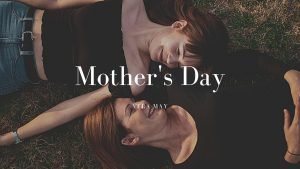5 Tips to Stay Productive Working From Home
According to the Australian Public Service Commission, around 24% of Australians have been working remotely before the Covid-19 Pandemic. But this number most likely skyrocketed after imposing the lockdown, forcing workers to work from home. For the remaining 76%, this is a drastic change in their lives, affecting both professional and personal habits. Even if there are a lot of benefits that come with working remotely, a sudden change to your habits can be challenging. This new set-up can even be dangerous if you are lured by procrastination and distractions. So if you’re one of the 76%, this blog article will be of big help to you because we’ll be enumerating five tips to stay productive working from home.
1. Set-up a Workstation

Having a definite space for you to work helps a lot. It’s the first step to keeping you focused. It can be as simple as a clean table inside your bedroom, but ideally, it should be a separate room to avoid being tempted to procrastinate on your bed. Keep your workstation free from distractions like not having a television in it, or keeping it from being easily accessible by other people. Make sure you have everything you need: a computer, a good chair, fast Internet access, and some office supplies. You can even put motivational quotes to help you stay boosted, as well as small plants to keep your space refreshed.
2. Create a To-do List

Start your day by listing your tasks for the day to help you visualize your progress. You can write them down on a piece of paper, use your computer’s “sticky notes”, or use a cloud-based task manager like Basecamp; whatever floats your boat! Aside from it being very visual, a to-do list also gives a sense of fulfilment every time a task is ticked-off!
3. Stick to your Usual Schedule

One way of achieving the level of productivity you used to have when you were working in the office is trying to mimic the same environment, including your schedule. Start and end your work at the same time that you used to follow in the office. Follow your usual routine: do you start with a cup of coffee? Do you have a definite time for your breaks? This will condition your mind to stay focused on work.
4. Minimise Distractions

If most of your work is done online, then you are exposed to a lot of distractions on the Internet. It’s very tempting to open a tab to browse Facebook or watch a series on Netflix. That’s a big no-no! Otherwise, you’ll end up not accomplishing anything, and you surely do not want that to happen. Also, minimise physical distractions like staying away from a television, or other people inside your house, or you’ll end up chatting with them instead of working.
5. Take Breaks

To avoid getting burned out, divide your workload into chunks and set breaks in between. Also, if you’re working most of the time in front of a computer, rest your eyes every 20 minutes by looking away from the screen for a couple of seconds. Close your eyes if you must… but don’t fall asleep! Take a few minutes as well to stand up and stretch if you’re sitting most of the time.
Optional: Dress as if You’re Working in the Office

If you need an extra boost, this might just work for you. Some people find it helpful to dress-up for work even if they’re just at home. It makes them feel good and motivated to accomplish something for the day. Research happens to explain this feeling. According to a study by the Kellogg School of Management at Northwestern University, what you wear can influence how you perform. They call this phenomenon “enclothed cognition”. You most likely attached a symbolic meaning towards wearing your work clothes like a sense of productivity and authority. So every time you put them on, you feel energized and motivated to do a good job for the day. You can do this by simply wearing a work blazer instead of a comfy sweater, or you can take it to the next level by wearing a full outfit!
The key to being productive at home is a balance of discipline and self-care. If you’re still adjusting to this new set-up, it’s okay. But we suggest following the tips we mentioned so you can make the most out of working from home.
If you are new to the work-from-home set-up, how are you doing so far? On the other hand, if you have been working remotely since then, what tips can you give to those who are new to the set-up? Comment down your answers below!